 Back
Back
Published 2025.07.13
An Overview and Comparison of CSF-4950, CSF-7950, and other models

Electronic organizers, sometimes called PDAs (personal data assistants), were a short lived but widespread phenomenon in the 1990s. While some like the Apple Newton or Palm Pilot took the form of tablets with touch screens from which a straight line can be drawn to today's modern smart devices, others were clamshell devices with full keyboards and smaller screens designed primarily for displaying text characters. Regardless of the design, these tools were intended for a single purpose: to organize the schedule of a busy modern office worker.
I recently became fascinated by an upscale organizer offering from Casio: the CSF line of "Color Digital Diaries". These obscure PDAs vary from the typical clamshell organizer in their multi-color display (capable of displaying only three colors: orange, blue, and green) and their use of animated graphics. I was originally drawn by their blocky depictions of the life of a 1990s businessman and later mesmerized by the unique multi-layered LCD display which is unlike anything I've ever seen before. On a whim I set up and monitored a saved eBay search and began tracking the infrequent listings in an attempt to deduce all the various models and their differences.
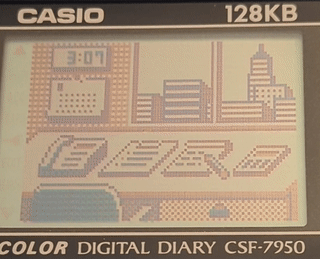
Across the CSF line, the features are identical. Each organizer in this family has the same primary data views and formats, which has the advantage of allowing data transfer between units. The feature set is typical of the era and type of device, with some notable features missing. It features a clock with world time functionality, a calendar with reminders and repeating monthly/yearly events, two phonebooks (personal and business), a checklist feature, a general notetaking feature, a calculator, and a "secret drawer" with password protected variants of the above. It has the unique ability to assign preset graphics to calendar events and provide an at-a-glance digest of your daily itinerary using these images. They have a serial port which uses a 2.5mm TRS jack to enable transfer of data between organizers or to a PC via a special serial adapter and software (which I do not have). Absent are a currency/unit converter, stopwatch/countdown timer, dictionary, or any games.
They feature multiple languages aimed at North American and Western European demographics using Latin characters (English, French, German, Italian, and Spanish) and have the ability to add accents and other diacritics to the characters (but only on the vowels, making it unsuitable for languages like Esperanto). They don't have any kanji, Cyrillic, or Arabic characters but regional variants may exist. My assumption is that there is at a minimum a JDM version with Japanese characters, but I have not searched Japanese marketplaces to be sure.
There are at least three series of CSF organizers: the 4000 series, the 5000 series, and the 7000 series. I haven't tracked down a 5000 series personally, but I can find videos of them online; from what I can see, they are essentially identical to the 4000 series, but with a 256 KB version available. The 4000 came first and is emblazoned with the B.O.S.S. branding (Casio's creative acronym, which stood for Business Organizer Scheduling System); this must have fallen out of fashion by the time the 7000 series came along, as the 7950 has no such label. I'm unsure of the years of manufacture and the original retail price.
Each product line has different memory configurations available from 32 KB to 256 KB. At least with the 4000 series, there is an A and a W variant, which seems to denote a regional difference, though the different models also vary in features: the W variant has the graphical office menu only, while the A variant has an option for a more typical grid menu; the different variants feature different clock animations; the A variant has opaque color selection keys, while the W variant's are translucent; and the A variant uses 3 CR button cells while the W variant uses two AAAs for primary power and a button cell as a backup. I am only speculating based on the scant eBay listings, but it appears the W version may have been sold in North America while the A version may have been sold in Europe and the United Kingdom. My 4950W itself and its manual feature the number only, while the W designation is listed only on the box.
The 4950 that I have was made in Malaysia, while the 7950 was made in Taiwan. The 4950 is totally matte black, while the 7950 has a glossy, glittery cover and matte grey lower section. They both feature the logo for the Color Digital Diary range: a diamond with 4 different colored quadrants recessed within their lids. Aesthetically, I would say the 7950 looks better: a bit more stylish and modern.

At a glance, the 7950 is better in most ways. It is narrower, meaning it is more pocketable (at the expense of being slightly thicker). It feels denser and more robust. The screen is larger, about twice as tall as the 4950, allowing more data to be displayed simultaneously. The key layout (which I will discuss later in more detail) may be preferable to some as it has a dedicated area of calculator keys in the top section. The latch is more secure, and the whole thing seems to be constructed better; on the outside, that is.
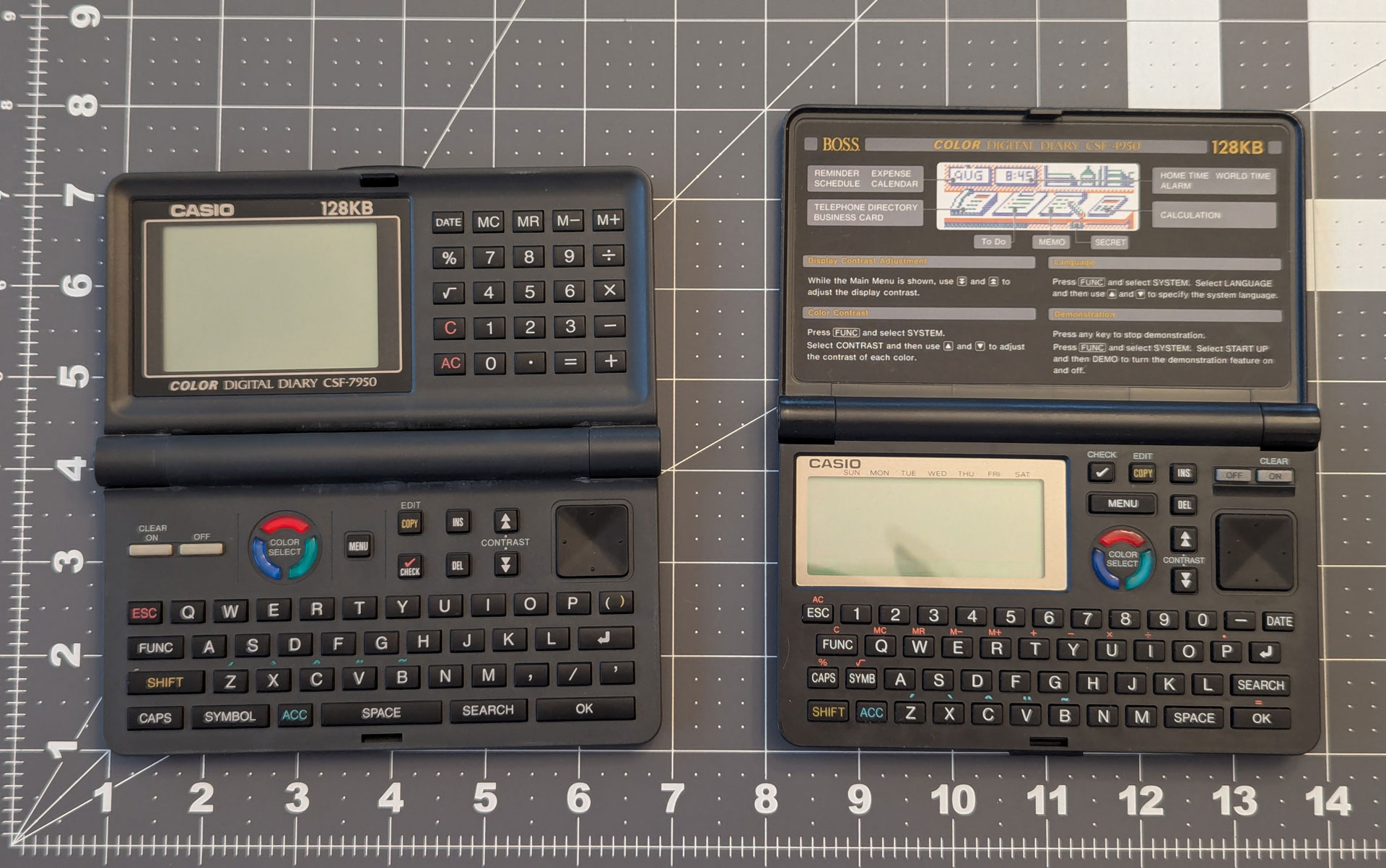
Things get a little bleaker with the 7950 once you start to use it and press the buttons; a privilege which only viewing the two models online will not afford you. They are stiff, hard plastic keys that lack a tactile response; it is hard to tell if you have fully depressed them or not. The directional pad, which appears identical to the one on the 4950, clicks loudly when pressed, and not in a nice tactile way, but in an I-think-this-is-going-to-break-it way. The screen of the 7950 is taller and higher resolution, but gives off an impression of being cheaper, with a plasticky sheen that is absent on the 4950's smaller, blockier display. Lastly, the hinge of the 7950 offers some resistance, which allows it to stay open at an angle and initially seems like a good thing, but you can't escape the feeling that it's being damaged or worn away simply by opening it. All of these issues, I believe, are attributable to the 7950's layout as two thinner sections of electronics sandwiched together versus the 4950's layout as a single piece with a simple plastic cover.
In contrast, the keys on the 4950 are soft rubberized buttons which feel good to press. The lid is a lightweight cover with instructions printed on the top, and while it pops open easily and hinges loosely, it's not a problem because it is an expendable piece of plastic rather than a necessary component of the device.
Looking online, I have only ever seen a single listing of the 7950 in working condition: the one I purchased. And having used it for less than a week, it became clear why. After limited use, my 7950 suddenly died. Though I have only a sample size of one, and the anecdotal evidence that they are rarer in a functional state (which could also be attributable to poorer sales, being a later iteration of a breed of device not long for the world), I'm inclined to say this model likely has a critical flaw which results in the premature death of any unit revived in our modern era. I do not know the cause for sure and am not equipped to repair or diagnose the issue, but it seems likely that the so-called "Capacitor Plague" which began in the late 1990s is responsible, given the later model year and Taiwanese origin of the 7950. I may at a later point disassemble my unit and look for burned out components and attempt a repair, though it would be beyond my skillset.
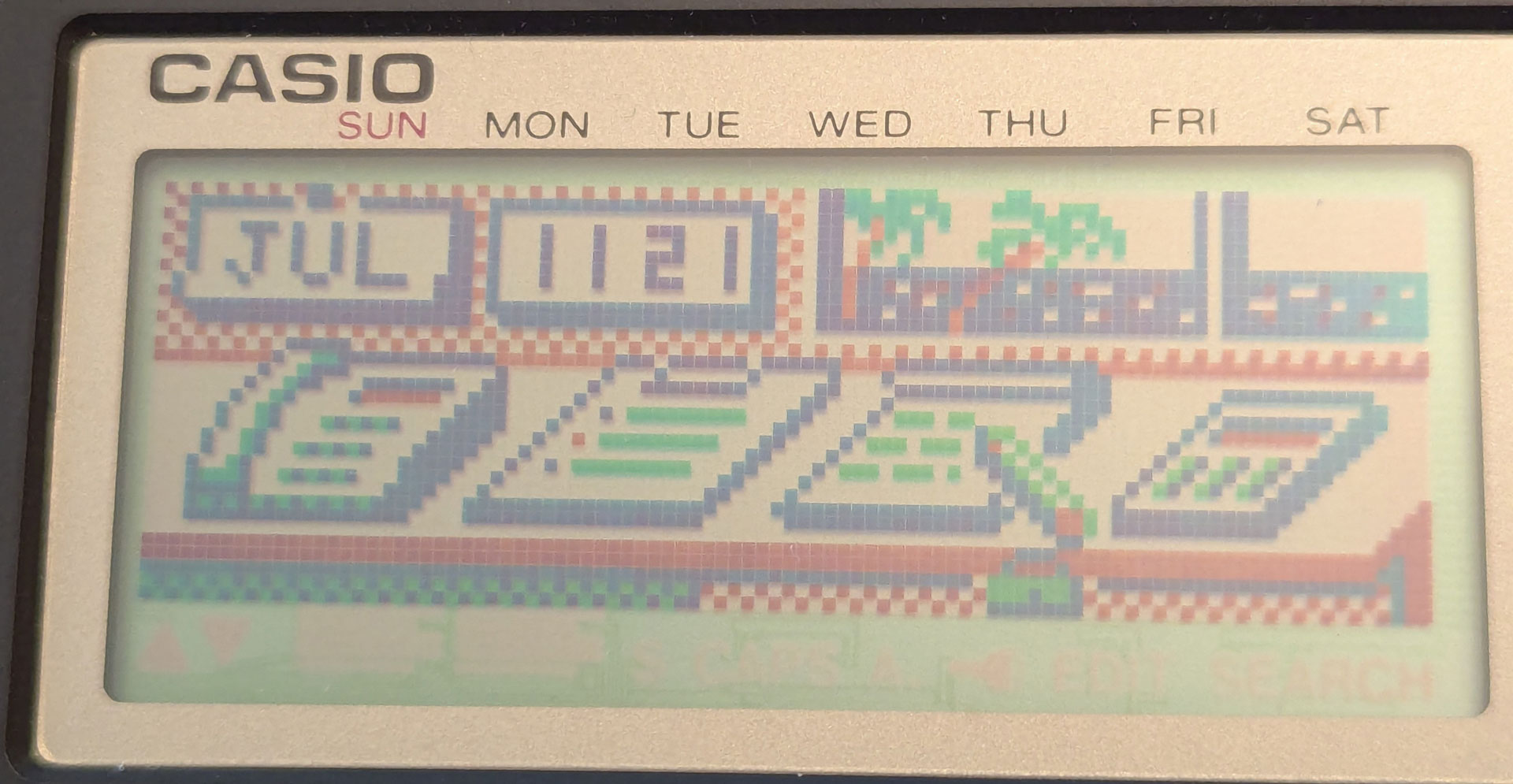
The home menu on both the 4950W and 7950 is a skeuomorphic office scene where you can select from different objects representing the submenus. On the A-series devices, there is an option to switch to a grid mode instead of the office menu if you prefer that.
The office scene has 3 selectable views out the window, chosen via the color wheel buttons. The options are a cityscape at daytime, the same cityscape at night with twinkling stars, and a beach scene with waving palm trees. Both the 4000 and 7000 series devices feature the same backgrounds, but the 7950 takes advantage of the higher resolution display with slightly enhanced graphics. Given that this device knows what time it is, I would have preferred it if the city and beach scenes automatically switched between day and night, and a third locale was added, but it's possible the creators of the device were constrained on memory. Still, the little details like the window scene are part of what make these devices special in a way that most of its contemporaries are not: they are full of cute little details like this.
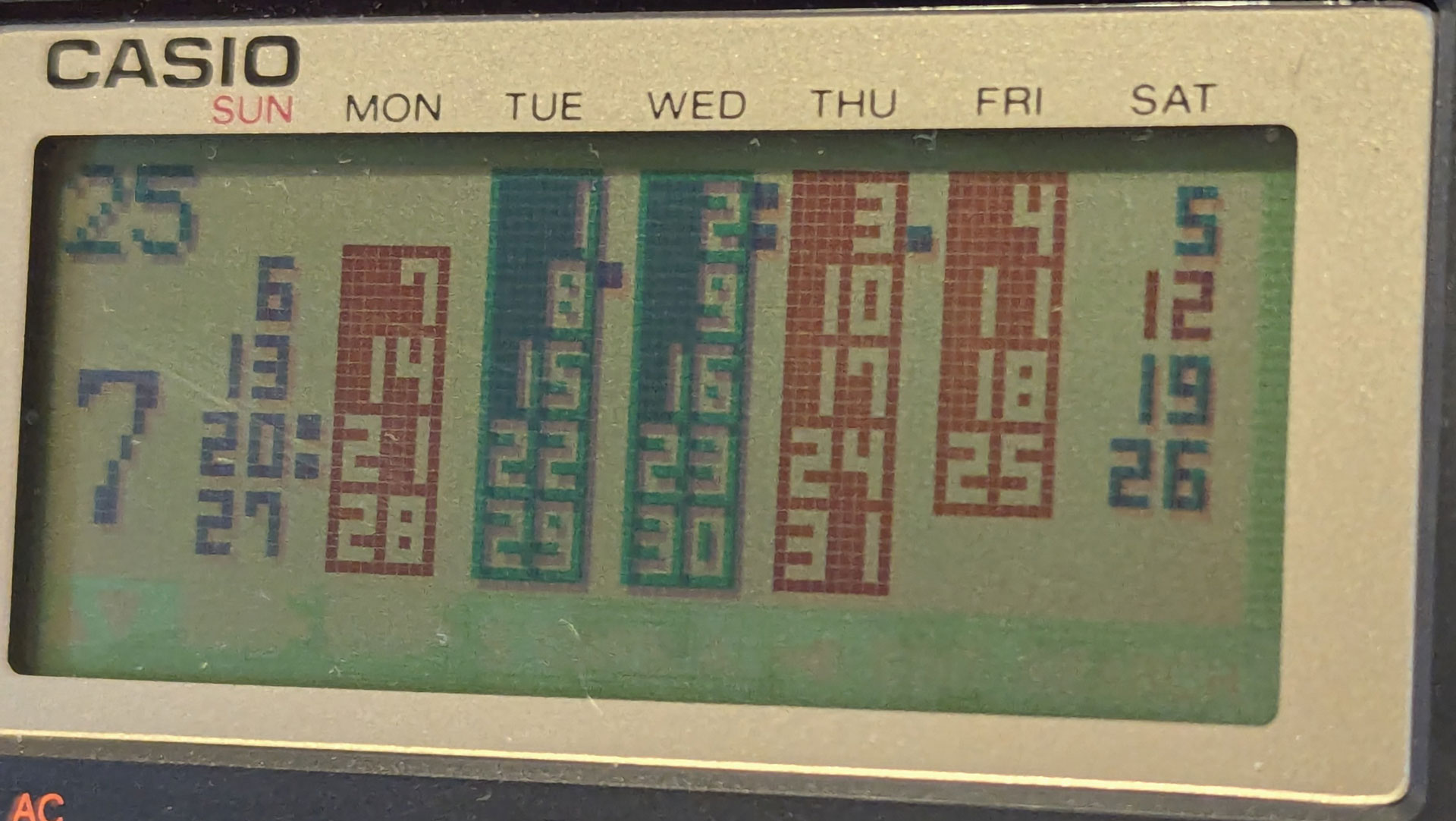
The calendar section features a nice calendar view which displays a full month of days, a reminders/anniversaries menu, and an expense tracker. The calendar has two useful tricks for showing information at a glance from the monthly view. First, the different days can be assigned 6 different color options using the color wheel: orange, blue, or green, with filled variants of each color as well. You can also set a weekly pattern for the coloring between a date range to automate this; for example, I have mine set with Monday, Thursday, and Friday filled in in orange, and Tuesday and Wednesday filled in in green. Secondly, each date may have square markers filled in to the right of it, symbolizing events on that date: if the upper square is present, it means there is an event scheduled in the morning, and likewise the lower square symbolizes an event scheduled in the afternoon.
The coloring options:
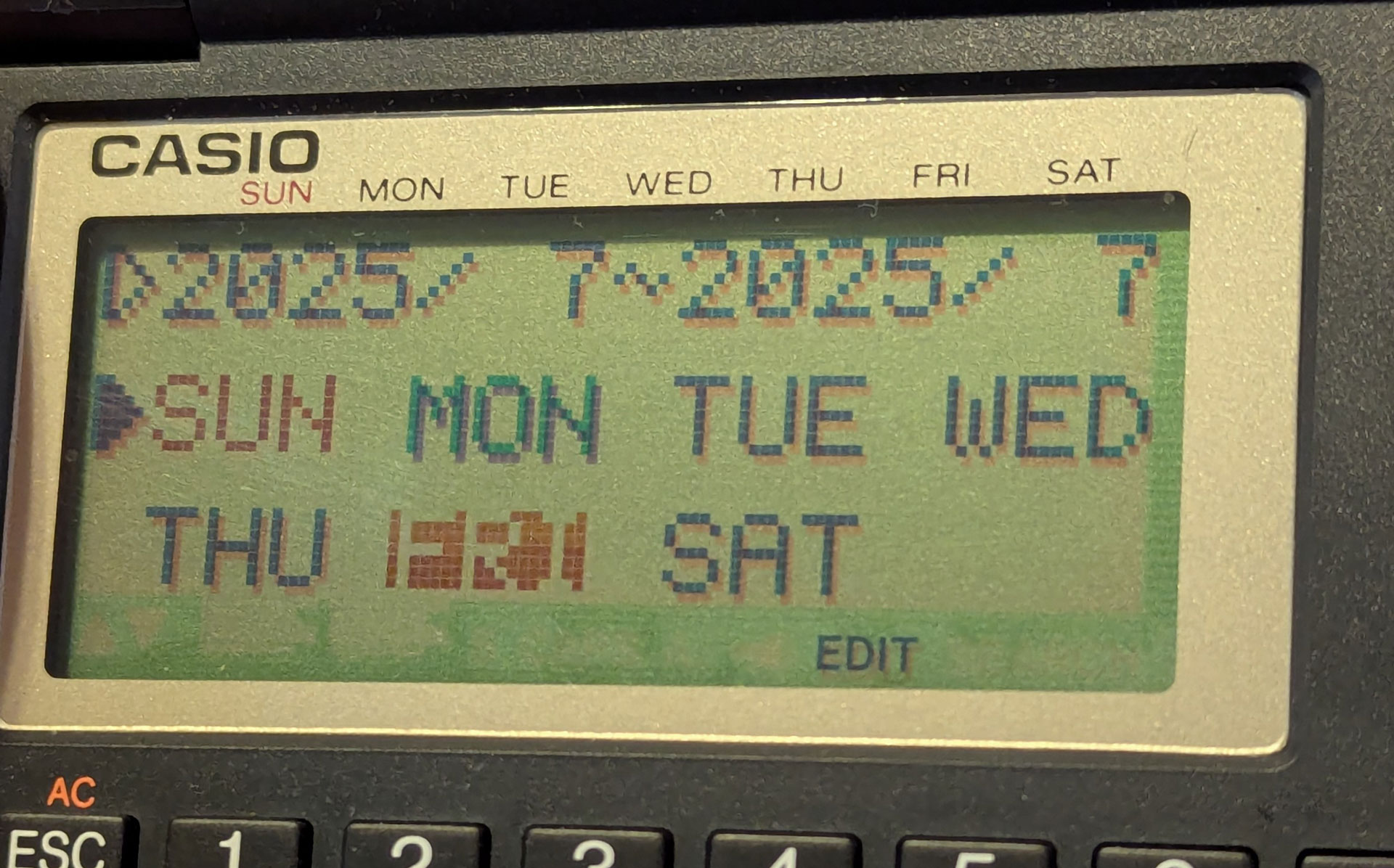
Pressing enter on a calendar date takes you into the events list for that day. This shows you the listing of events if any are present or begins creating a new event if none are present. Each event can have a time (or time range), an optional illustration (from a preset list of 16 charming blocky animated illustrations of 1990s business activities), an optional alarm, and an optional description. If you provide an illustration for the event, it will appear in the "digest": the overview of daily events that can be enabled to display each time the device is turned on. Frustratingly, the digest does not show the event description, so unless your daily itinerary consists exclusively of events that will be easily recognizable by the preset animations, this feature will not be of much use to you.
On the 7000 series, with its taller screen, the event listing for the day also displays a handy timeline with shaded sections for the times when you have events scheduled. Unfortunately, my unit died before I was able to photograph that particular display.
The strangest and most potentially frustrating limitation of the calendar mode is the item deletion, which must be done either one-item-at-a-time or for all events in the calendar. It does not appear to delete events that have past, and there is seemingly no way to delete events from a range of dates. With 128 KB at your disposal, this will be an infrequent annoyance, but if you have the 32 or 64 KB model, running out of memory will happen much sooner, and in an age where we expect all data to persist indefinitely, this is a cruel reminder of the limitations of the past.
The reminders/anniversaries are recurring events/alarms that can be set to repeat every year, every month on a specific day of the month, or every day. Annoyingly, there is no option to have the monthly items set to "the end of the month" and no way to have an item repeat on a specific day of the week, meaning these are functionally quite limited. The ideal use case would be to add holidays, birthdays, and anniversaries. Things like recurring tasks you need to do (i.e. "pay the rent" or "water the plants") won't be possible to set up as repeating alarms unless they happen to follow the day-of-the-month pattern that Casio allows here.
The clock submenu features a local time feature, a world time feature, and an alarm setting.
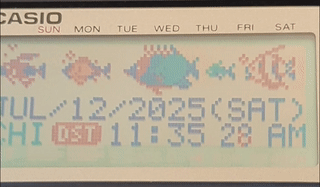
The local time display has a selection of three short animations/slide shows that change every second and can be interchanged via the color wheel buttons. They are exactly the same between the 4950W and the 7950: an airport scene where planes pass by and take off; a city scene where the view pans past buildings, a suspension bridge, and a mountain that may or may not be Mt. Fuji, and cars drive by; and my personal favorite, tropical fish that swim by. On the two units I have, the animations are short and not very complex. It's a real shame that the 7950, with its enhanced graphical capabilities, didn't feature more interesting clock animations, since to me this is one of the best parts of the device.
The 4950A, which I do not have, has arguably superior home time animations. They seem are much longer and more complicated, spanning the entire minute, and are much more ambitious in their scope, in a way that transcends their blocky three-color composition. On the A model, there is a first-person driving sequence which takes the viewer on a journey through town and country, through the woods, overlooking the seaside, which spans day and night, and even has a stop to let pedestrians cross. There is also a serene scene of an ocean bay, where boats pass by, dolphins crest the waves, the sun rises and sets, the moon comes out and the stars twinkle. Lastly, there is a scene on the African savannah with leaping gazelles and another mountain (that may or may not be Mt. Kilimanjaro) in the background. You can view these animations in the video linked at the end of the article, and I highly recommend doing so.
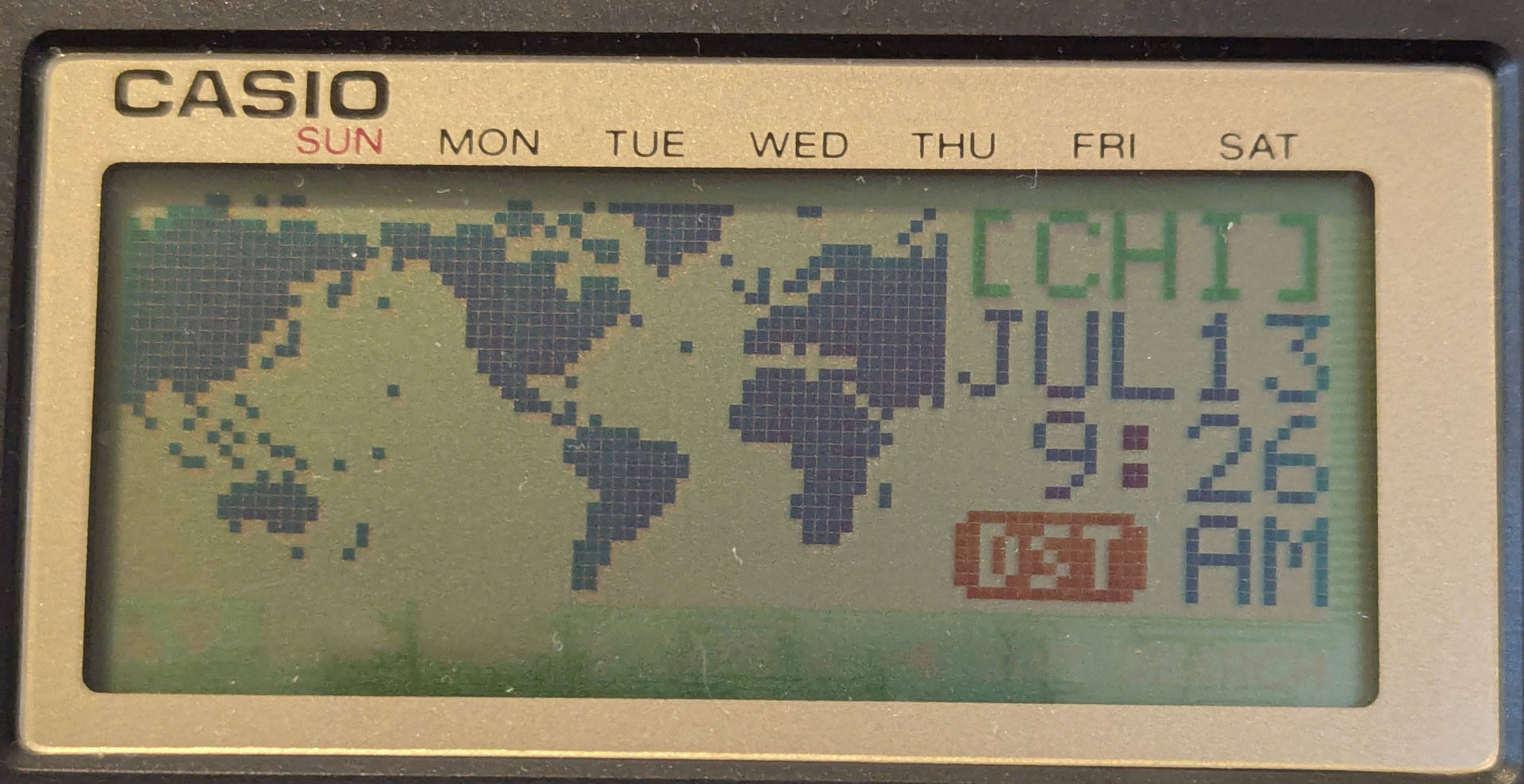
The world time screen displays a map of the world where you can pan left and right to select different time zones. This works well enough but does not have every modern time zone and doesn't show your home time simultaneously to the selected world time. It also doesn't highlight the selected time zone itself on the map, so it is up to you to know the city code of the region you're attempting to view the time of.
The alarm setting is somewhat of a disappointment if you're an alarm power-user. There is only a single alarm, and you can't configure which days of the week it is active; however, this is mitigated by the fact that you can configure any number of daily anniversaries in the calendar mode, which are more powerful in that they can have associated descriptions. Still, it is a disappointment that there is no ability to configure alarms with more complicated schedules, and there are no other timing features such as a stopwatch or countdown timer which seem like they would have been trivial to add and contribute a lot of additional utility to the device.
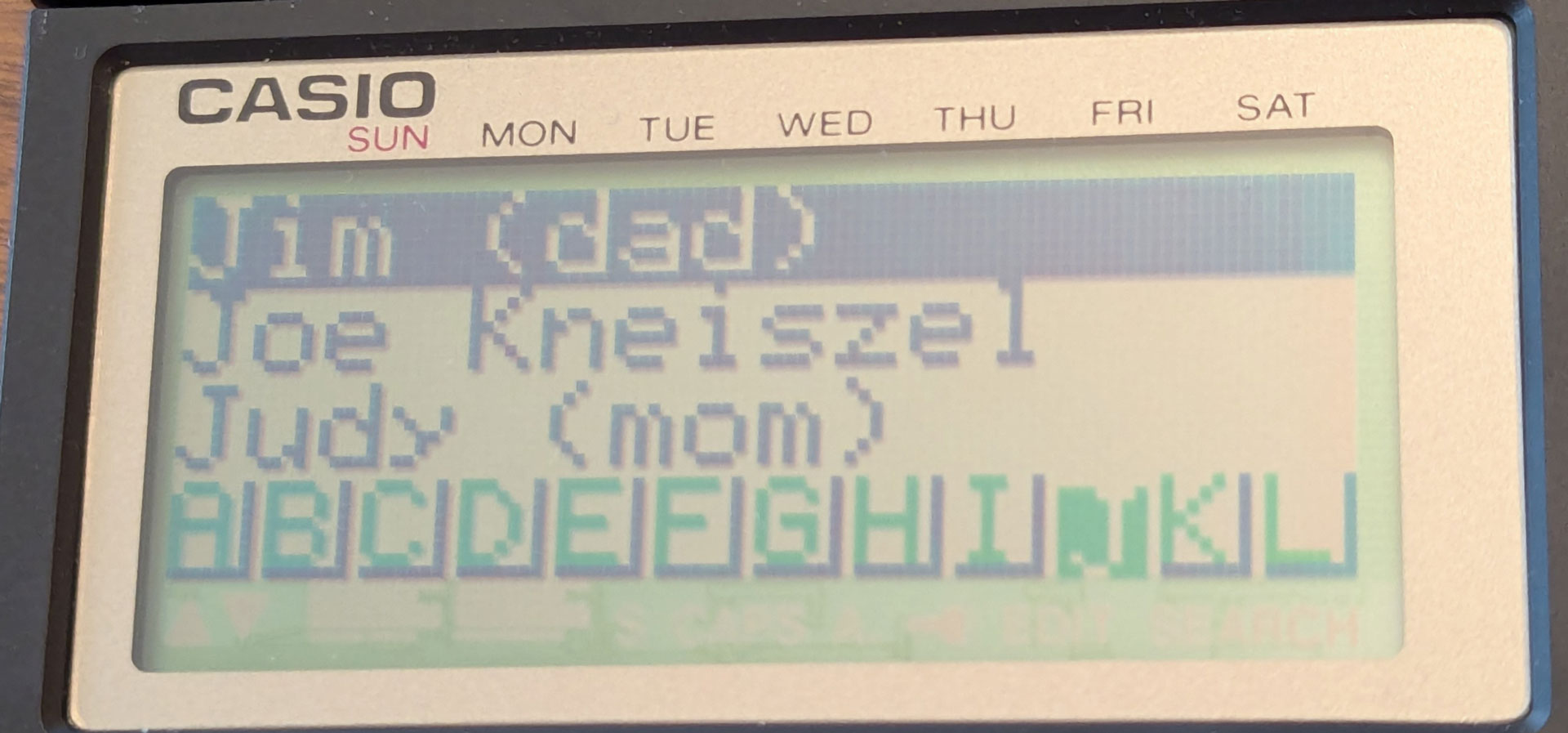
The phone submenu leads to two distinct phone directories: one for personal use and one for business cards. The entries added under this menu are sorted alphabetically and can include a name, phone number, address, and memo. In the case of the business card directory, the options are more extensive, with the humorously dated options of: telex number, fax number, position, department, and P.O. box. No doubt this was handy to have in the 1990s but is essentially useless today.
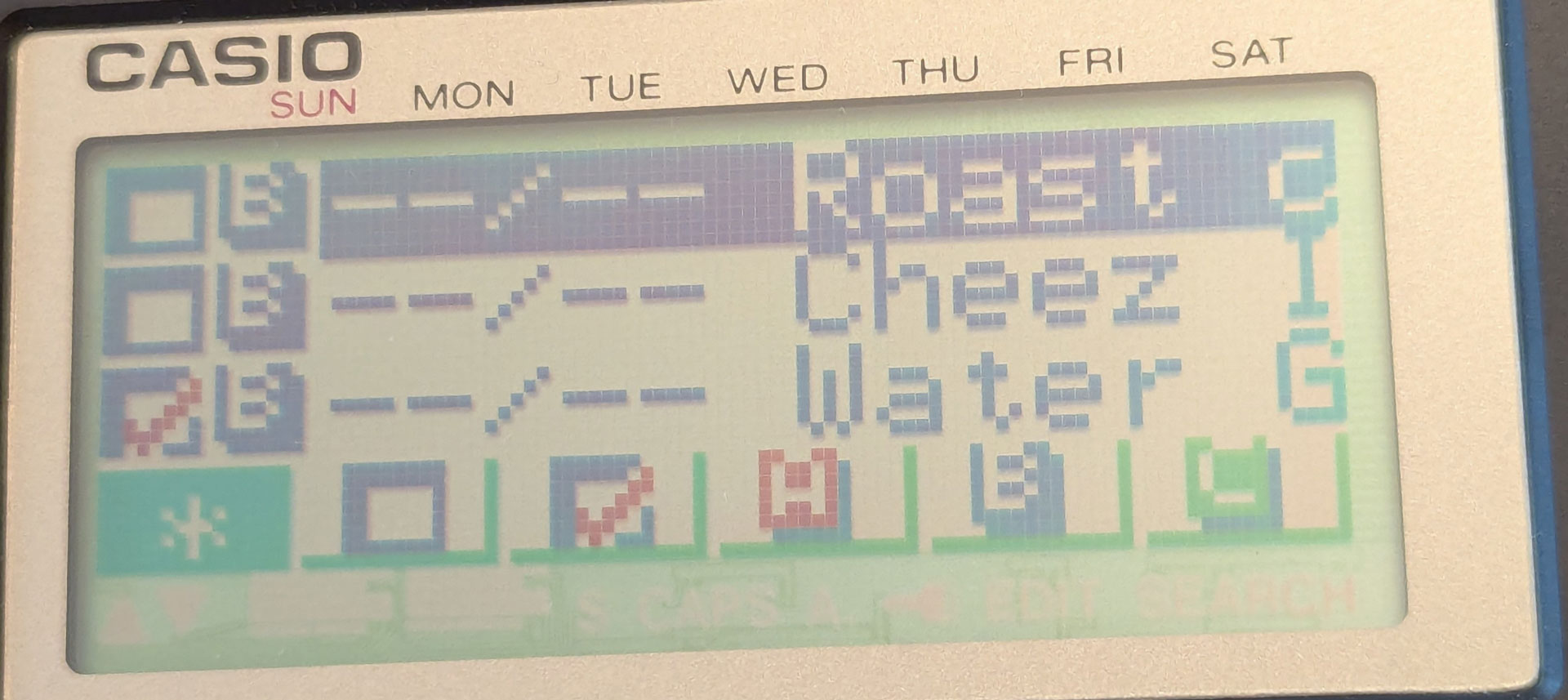
The checklist feature allows you to create to-do items with optional deadlines and alarms. The items are sortable into 3 different categories/priorities using the color wheel keys, and they can be "checked off" with a dedicated checkmark key. Handily, the system remembers the date and time that you complete an item, and lets you filter the list by priority, or by whether or not they have been checked off.
Unfortunately, the utility of this feature is hampered by two minor annoyances: firstly, the list display of to-do items only shows seven characters from the item's description, since the bulk of the list is taken up with the checkbox, priority, and deadline; and secondly, there is no way to delete only the checked options, meaning if you use this list on a rolling basis, you will either eventually have a huge number of checked off items cluttering your screen and taking up your precious kilobytes of memory, or you will periodically have to clear them one at a time.
The notes or memo feature allows you to write text notes of an arbitrary length. The first line functions as the title of the note. Typing any character begins the entry of a new note, or pressing the arrow keys allows you to review the list of notes. They are sorted not alphabetically, but in the order they are added, with the newest note on the bottom of the list. You can search the notes, but the search is case sensitive so if you title your notes in title case, you'll need to be consistent and aware of it while searching. One other note on the search: by default, it searches for titles beginning with your selected input. It can search for the inclusion of your keyword, however, by pressing shift and then search.
The notes function is handy and allows you to appreciate the relatively impressive character set the unit provides. It sounds quaint today, but the fact that you can take notes with a full keyboard, upper and lowercase characters, symbols, and even accents is notable for the devices of the era. The notes feature is not without its faults.
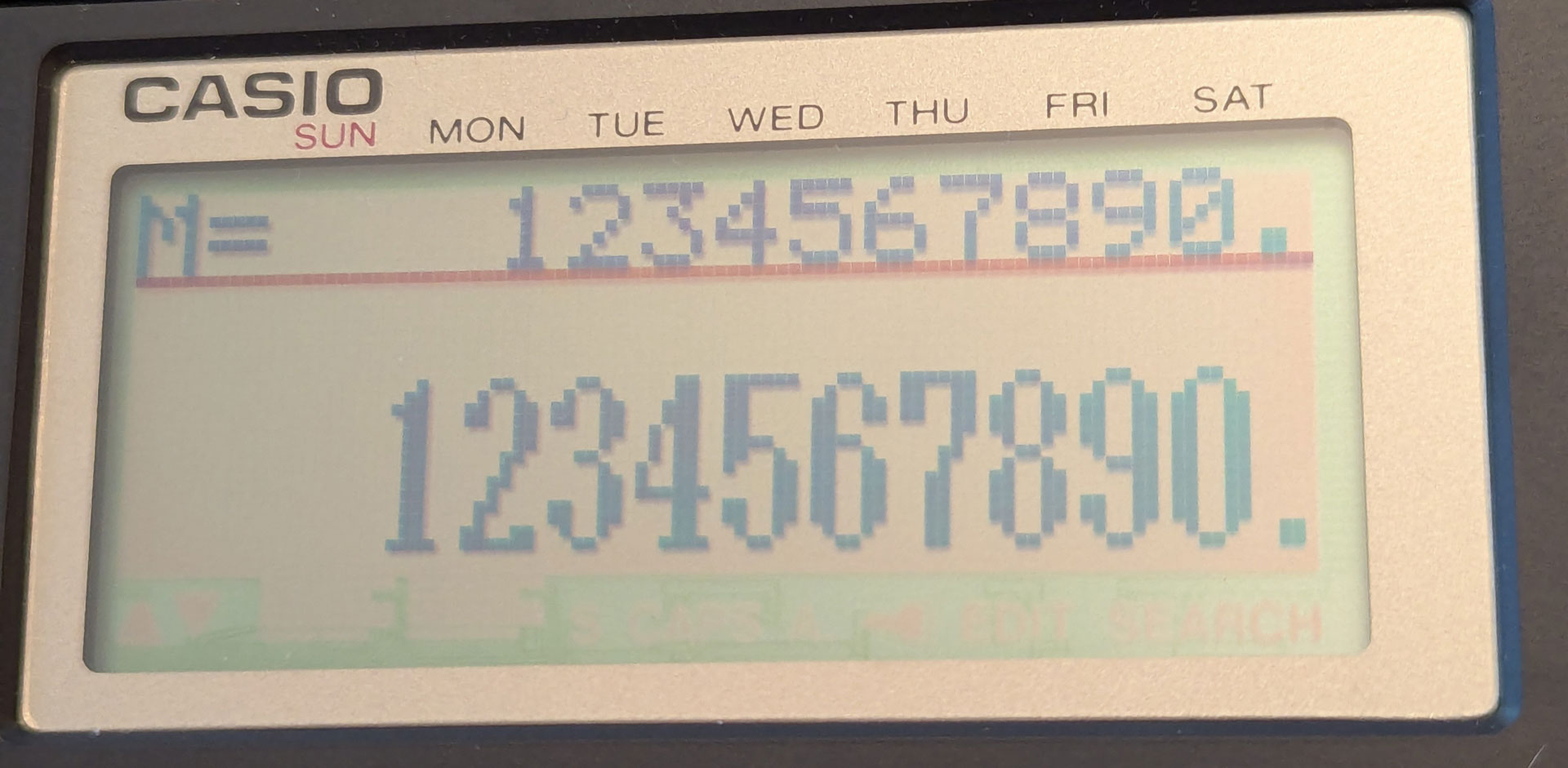
The calculator is essential on any personal organizer, and the one on the Color Digital Diary is exemplary, if not feature-packed. It is a standard four-function calculator with twelve digits of precision, the standard memory features, and a square root function. It doesn't have any of the "scientific" functions.
The numbers in the main calculator display are a highlight: they're a larger font than is used elsewhere in the system and just look really good. They're big and legible, yet stylish and elegant.
The calculator is also where the difference between the 4000 and 7000's key layouts really stands out. The 7000 has an entire separate keypad dedicated to the calculator, at the expense of removing the number row from the keyboard. In a way, this defines what the intention of each device really is: the 4000 series is an organizer that can do calculations, while the 7000 series is a calculator that can do organization. Unfortunately for the 7000 series, the calculator mode is the same as on the 4000, and while the separate number pad is useful, to me the trade off isn't worth it; I will discuss that in more detail further on.
CSF-7950's calculator keypad:
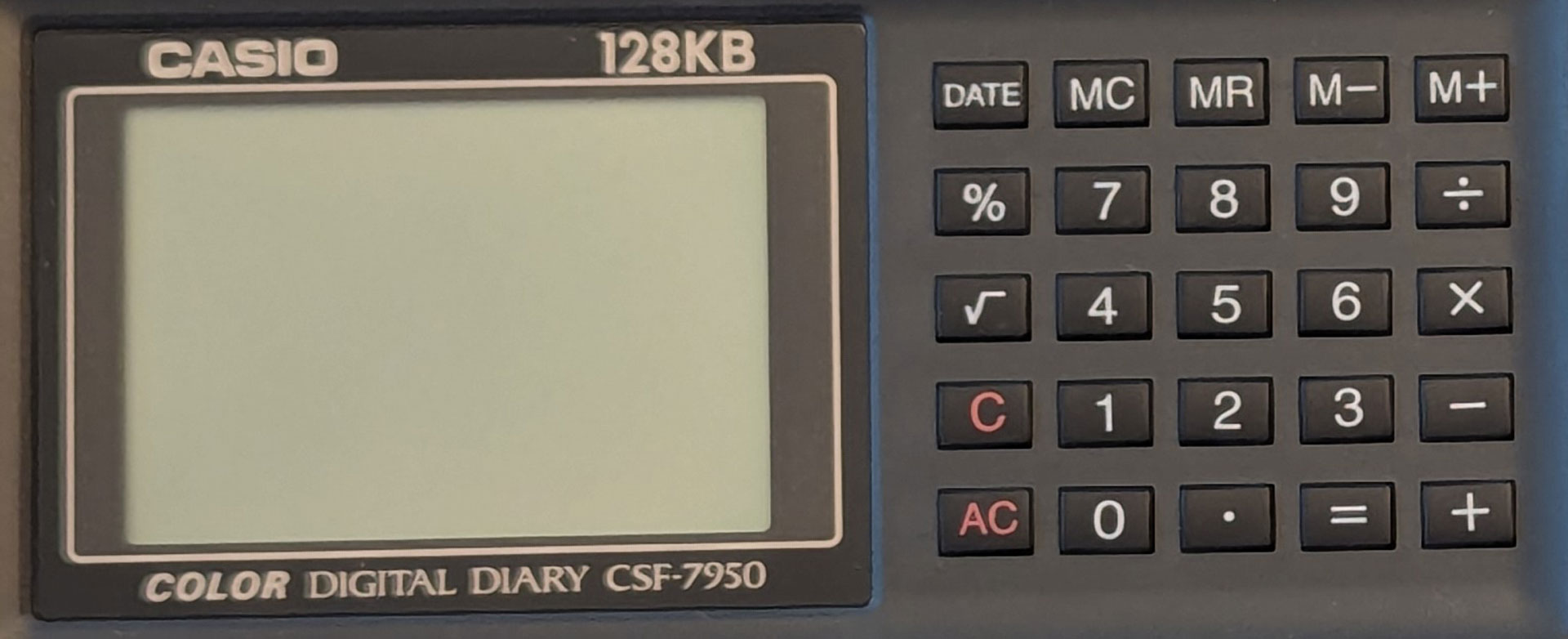
CSF-4950W's keyboard, which include the calculator keys:
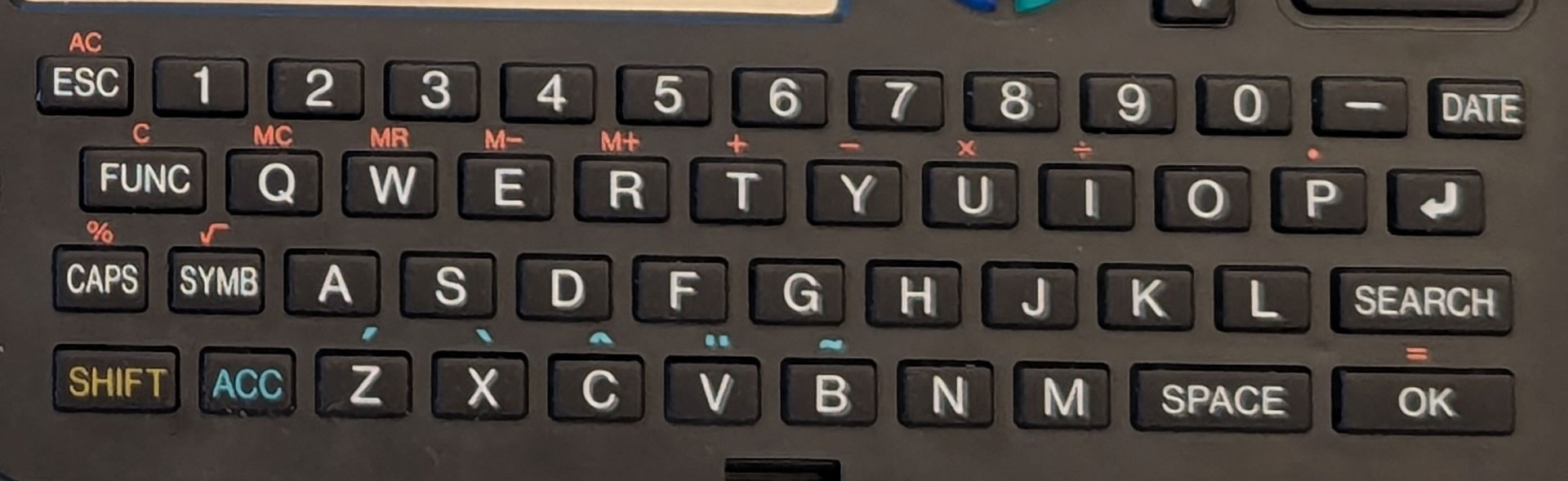
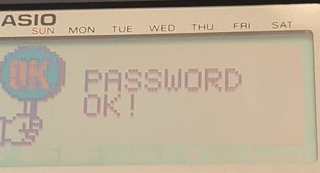
The secret drawer is a password-protected section with duplicates of all of the features in the main menu: calendar, clock, phone directories, checklist, memos, and calculator. I'm not sure why you'd need a secret calculator (as the operation history is not retained, outside of the single number in memory), but perhaps this is just to provide access to the calculator without exiting the secret mode.
You enter the secret drawer by typing in a password. The first time you access it, you set the password, and from then on, that password is required to access it (unless you reset the device). There is an animation of a key entering a lock and the drawer sliding open when you successfully gain access to the drawer; another cute detail that makes this device fun to use.
Alarms/events set up in the secret mode still make the device go off but are not viewable from the non-secret mode, and do not display the memo when they alert. Otherwise, the secret drawer's functionality is obvious: it simply contains data that is not accessible without the password.
These data areas are not transferred between units during the data transfer, which eliminates the obvious workaround one might try to use to read your secrets, though I haven't tried reverse-engineering this device to figure out if there's any other easy way to retrieve the secret data without the password. Still, I'm not sure I would trust this device with your deepest, darkest secrets if for no other reason than the fact that you may lose them if the batteries die or the thing spontaneously stops working.
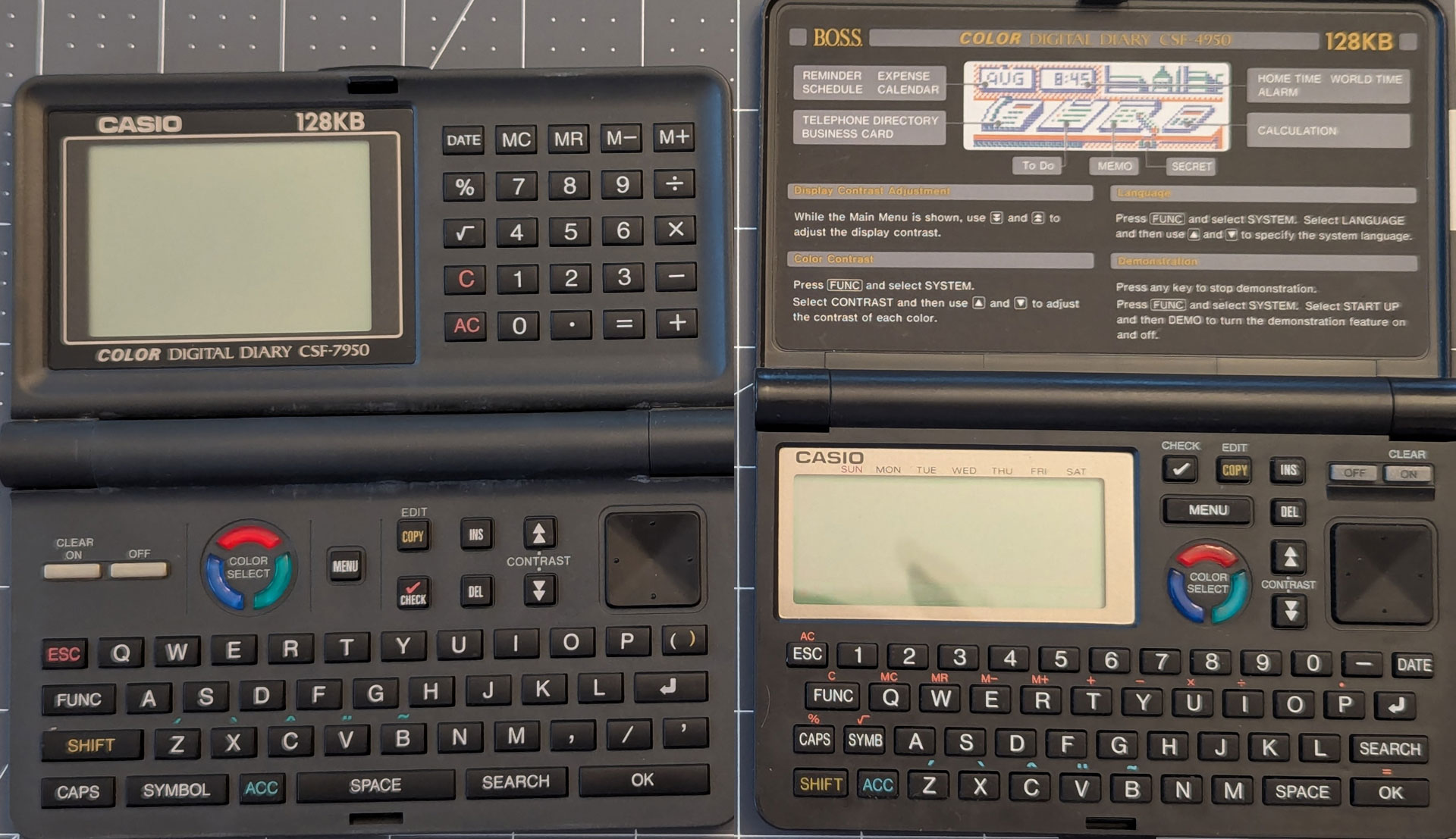
The biggest and most obvious difference in the layout of the 4000 vs. the 7000 series is that the 7000 series has moved the number keys to the top half of the device and has dedicated buttons for the calculator functions. This is nice if you primarily intend on using the organizer as a calculator, but since the number keys are also used when inputting dates and times (another core feature of the organizer) this tradeoff isn't as beneficial as it first seems. Typing in a new event then having to switch to the upper half to set the time is cumbersome and most likely negates any benefit from separating the calculator buttons out, unless you're a real calculating power user. On the 4000 series, the calculator uses the number row on the top of the keyboard and the calculator functions are performed using the top row of letters. That takes a bit of getting used to but is a fair compromise for space, and--as I've seen--the simpler design with all the computing hardware in the bottom section and no need to connect things via the hinge is likely one of the secrets to the robustness and longevity of the earlier model.
The keys on the 7000 are also bigger, and slightly rearranged, not necessarily for the better. I had the 4950W first, and when I switched to the 7950, I found myself mistyping certain characters. Specifically, the shift and caps keys are reversed, and on the 7950 are opposite to how you'd find them on a standard keyboard. The search key has also been moved to where the space key was on the 4950W, because the number row has been removed, making room for a dedicated function row at the bottom of the keyboard. This makes it harder, in my experience, to become accustomed to where the space bar is. It's not all bad, though: the 7950 has added some punctuation keys, which come in very handy: parentheses (necessary for phone number formatting), a comma, a forward slash, and an apostrophe. This strange assortment of punctuations may not be what I would have chosen (why an apostrophe over a period or question mark?) but it's a step above having to locate all punctuation in the symbols menu as is the case with the 4950W.
Lastly, the layout on the 7950 is a lot more sparse in the areas containing the menu and navigation keys, owing to the real estate freed up by moving the screen to the top of the device. What's odd is that despite the extra space, the buttons have retained their original size or in some cases have been shrunken as in the case of the menu button. This makes them potentially harder to locate, though that comes down to personal preference. It may be harder to mistakenly press the wrong button with significantly more space between them. To me, I prefer the dense layout of the 4950W.
Data deletion is a frustrating limitation of the color digital diaries. For every mode, you are given the options of One Item and Mode Data: the former deletes the selected data item (i.e. note, event, etc.) as you'd expect. The later deletes all the data items for the selected mode. The result is that to free up large sections of memory, you either have to accept deleting some data you might want to keep, or tediously removing everything you don't want individually. That could be a real headache if you have events planned months in advance but a year's backlog of past events that are filling up your device. With no way to edit what's stored on the device en masse, you'll either need to be disciplined about what you keep on the device, or hopefully you've gotten one of the units with a larger memory. Per the owner's manual, the 128 KB configuration will store up to 3200 events with up to 20-character descriptions, while the 32 KB model will store a paltry 700, which you could easily burn through in a year. The data capacity is stored between all the modes of course, so in reality the number of events you can store will depend on what else you're keeping on the device.
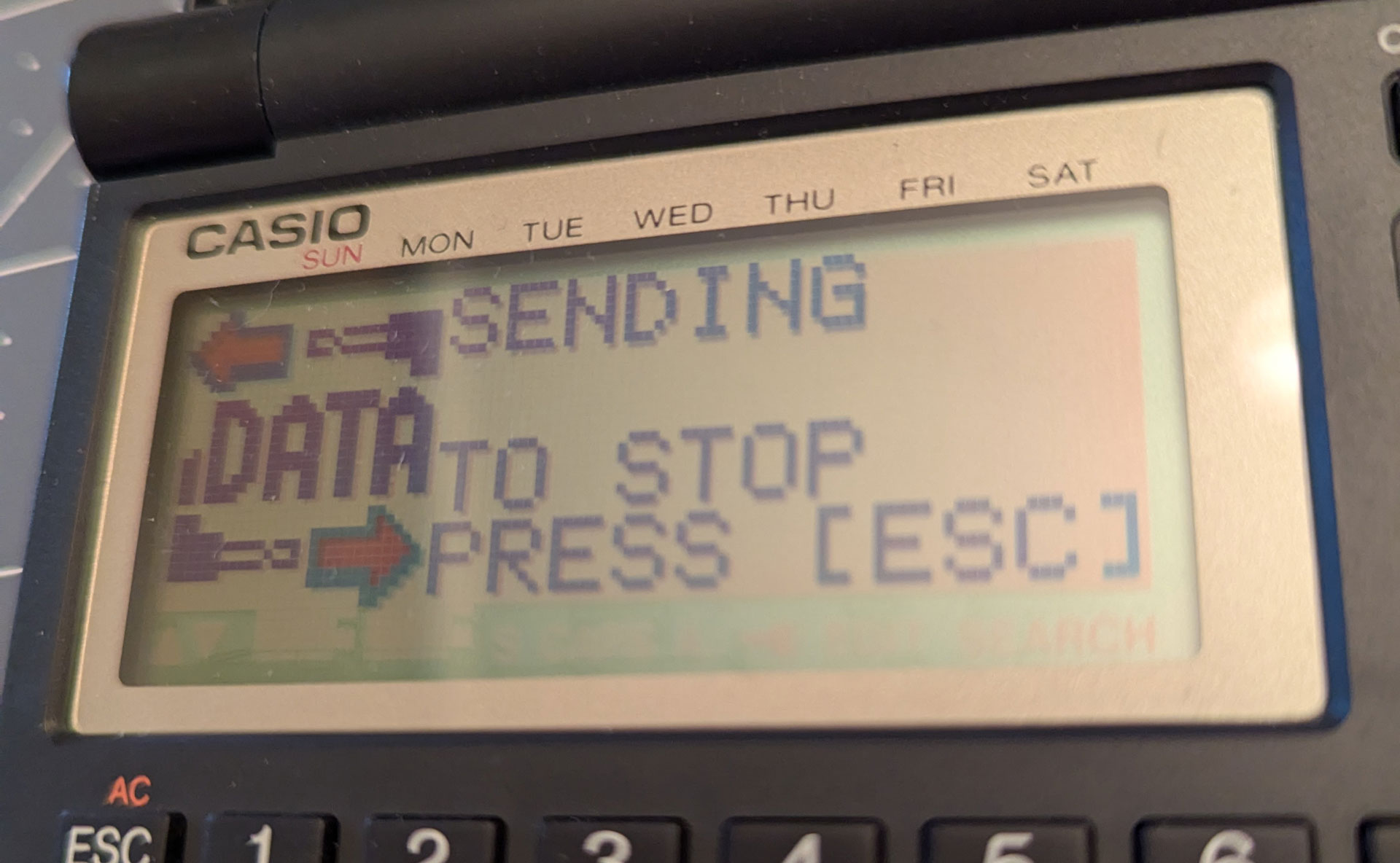
Part of the reason I wanted two of these units was to test the data transfer process (and potentially to keep a backup of my data. Unfortunately for me, my 7950 proved to be a lemon).
Using a 2.5mm TRS crossover cable (which Casio calls an SB-60 or SB-62), the two units can communicate serial data to one another, to send one item, one mode's items, or the entire unit's data to another CSF or SF organizer. It seems the color line is compatible with some, but not all other SF organizers (a wider range including black and white LCD organizers as well). This type of cable is still manufactured today, and the connector itself is widely used and available. I didn't have the exact right cable on hand, but rather than searching for one to buy online, I made do using other components I already owned.
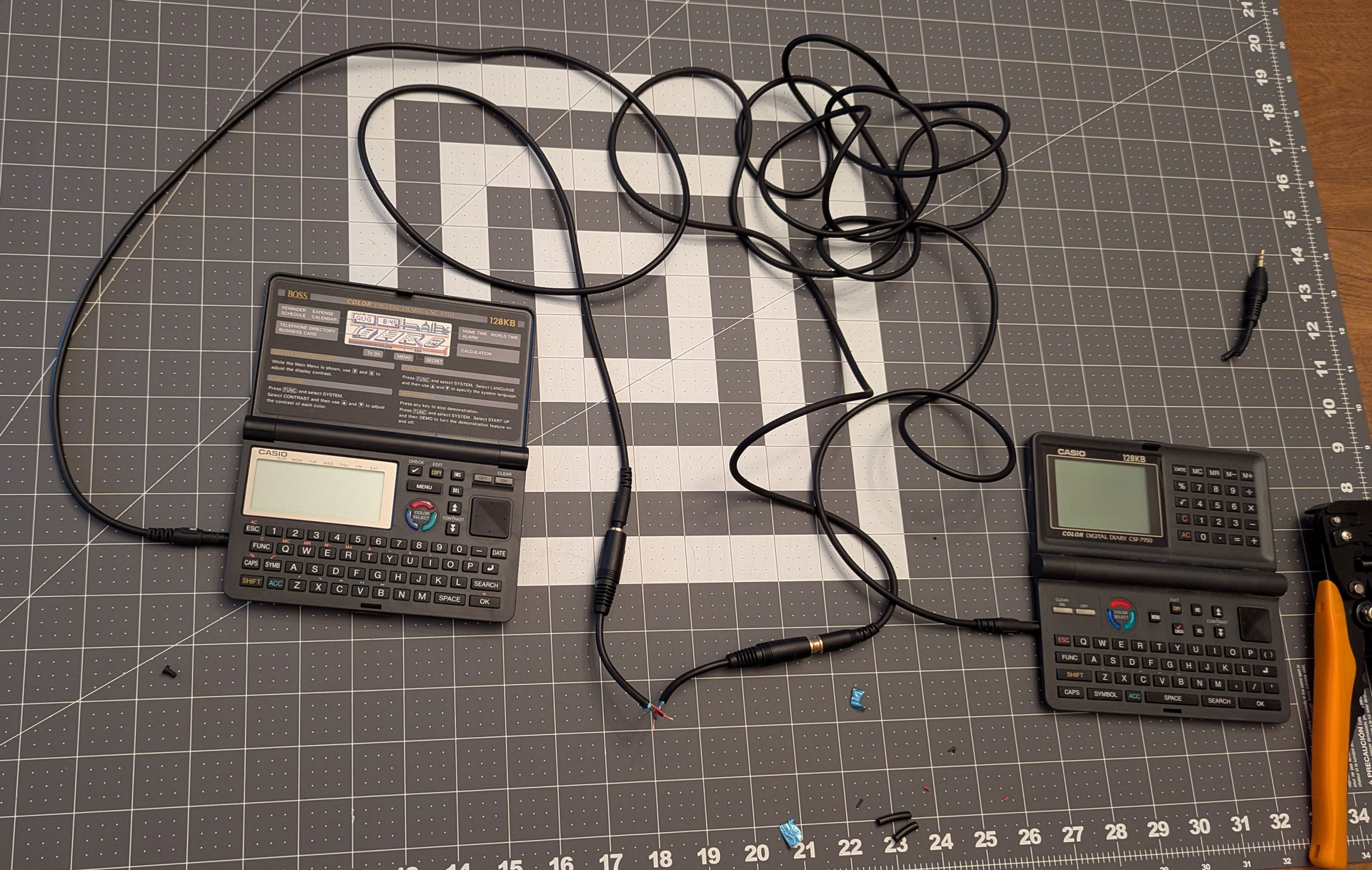
You can often find a 3.5mm to 2.5mm TRS cable bundled with detachable cable headphones: my Audio Technica ATH-M50X headphones came with three of them. Having these cables at my disposal, I butchered a headphone splitter cable to create a 3.5mm TRS female to female adapter that flips the left and right signals. The crossover is necessary because the output channel from one organizer needs to go to the input channel of the other. If you have an appropriate cable without the crossover, simply cut it in half, then re-splice it together with the red wires connected to the black wires; it will even still be functional for audio afterwards, if you don't mind the left and right being reversed. When I had my cables and adapters ready, I was able to test the transfer. You have several bitrate and parity settings, which need to match between the units. I used the slowest rate and enabled a parity bit to ensure the data transferred correctly. Initially, it didn't transfer correctly, until I used my shortest cables. You may find you need to shorten your cables if you're using headphone cables like this, because the longer audio cables degrade the signal too much.

There is archaic PC software for managing and synchronizing data between units. I was able to find some information online but haven't tried getting this software running on a modern machine, as I don't have the required serial cable and adapter that would be needed to link the organizer to a PC in the first place. I don't collect vintage computers but for someone who does, getting the old software and hardware for data management running or decoding the serial communications yourself and writing your own software could be a fun challenge and allow these devices to regain some lost utility.
The Casio Color Digital Diaries are charmingly obsolete devices from a bygone era. They are not particularly collectible or desirable at the moment, because there is no longer any practical reason to use one: in fact, it would be inadvisable to input any important information into one of these vintage devices, lest it die and leave you in an unfortunate position. However, despite their obsolescence and unreliability, they have a unique and nostalgic aesthetic, and I have enjoyed researching and using them. Perhaps we have not yet hit peak nostalgia for 1990s business devices and these quirky little organizers will someday be collectors' items.
It is strange to look back on a time where you had to live with the limitations of a device you owned. When you got your brand new organizer in those days, there was no possibility for a software update to address your nitpicks with its features. If you didn't like something, your only hope would be that it would be revised in a later version. Unfortunately for me, when I did end up with the later model, it proved to be a disappointment with the same limitations that frustrated me from the earlier unit and a critical flaw that proved quickly to be its demise. That said, I have enjoyed my time using these organizers, and will probably continue carrying my 4950W as long as it lives. The utility of such a device is no longer in the features it provides, but rather in the features that it doesn't provide: by giving you access to digital organization functionality without the added temptation of the social internet, the CSF line of personal organizers and all others like it can provide an escape from getting trapped by your smartphone whenever you want to quickly note something or set a reminder. Using one of these devices today is not without its risks, however. The backup/restore process is cumbersome and inaccessible, and the long-term reliability of these units is dubious. More than anything, this experience has left me wondering if there's a market for modern devices with similar feature sets but enhanced and modernized functionality and connectivity; but at the end of the day, the thing that attracted me to them was their retro mystique and obsolescence.
This article was written primarily based on my own experience, observations of available product listings and online videos and other posts. Special thanks to https://old-organizers.com whose catalog of organizers was very helpful as well.
I recommend this video by Posy which features an in-depth look at the unique screens on these devices. It is notable that the 7950 he had also died just after he started using it. https://www.youtube.com/watch?v=jLew3Dd3IBA&t=8s
Posy also has a video showing the W and A versions of the 4000 series side-by-side. His footage of the A version demonstrates the alternative user interface and time screen animations. Notable for this version in my opinion is that the animations are longer and more complex, featuring first-person driving scenes which are unlike anything I have ever seen. https://www.youtube.com/watch?v=quB60FmzHKQ
Additional documentation of the data sync process can be found here: https://www.imslsoft.com/faq.htm
Since there are many remaining unknowns, please contact me at wilson@kneiszel.com if you have any additional information or questions I may not have answered.